Last week I found myself needing to retrieve some information from a Photoshop Document (PSD) file. Since this goes beyond the standard support of the IO .NET library I had to go around some loops and hoops to be able to achieve my goal. Here’s how I did it.
Paint.NET PSD Plugin
Being a Paint.NET user I’ve known about this plugin for a while now and have been using it to manage PSD files without having to install Photoshop. So I chose to use the library’s API to manipulate the PSD files with ease and I must say it worked like a charm.
Things you’ll need
Paint.NET PSD Plugin. You can download this from the codeplex website.
Paint.NET core dll's. You can retrieve this from your Paint.NET installation folder.
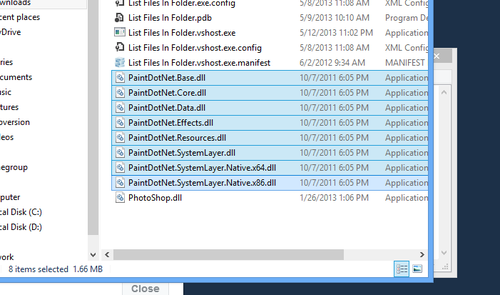
Add a reference to the Photoshop.dll from the Paint.NET PSD
Plugin.- Done!
Example code
string[] psds = Directory.GetFiles(@"PATH_GOES_HERE", "*.psd", SearchOption.AllDirectories);
foreach (var psd in psds)
{
var psdFile = new PsdFile();
psdFile.Load(psd); // Loading the psd file
// Printing the file name and the file dimensions (width/height)
Console.WriteLine("{0}: {1}x{2}",
Path.GetFileName(psd),
psdFile.ColumnCount,
psdFile.RowCount);
}
Console.ReadKey();
That's all you need to edit or just retrieve info from PSD files. If you need to interact with the file in a more complex manner I would recommend reading through the documentation in order to learn if what you want to do is within the plugin’s scope.